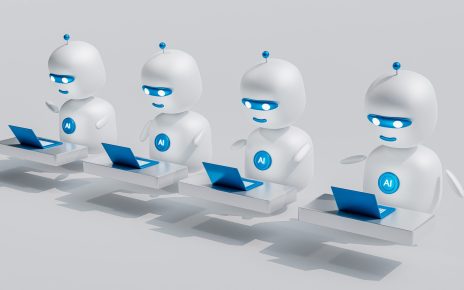Introduction to Sound Problems on Mobile Phones
We rely on our mobile phones for many things – staying connected with loved ones, browsing the internet, and enjoying our favorite music and videos. But what happens when you encounter sound problems on your mobile phone? It can be frustrating to have audio issues disrupt your experience.
Whether it’s a crackling speaker, muffled sound during calls, or no audio, these issues can put a damper on using your device. Luckily, there are steps you can take to troubleshoot and resolve these audio problems without having to rush out for a new phone.
This blog post will explore the standard audio issues plaguing mobile phones and their underlying causes. We’ll provide a step-by-step guide to help you identify and troubleshoot those pesky sound problems. Additionally, we’ll share some valuable tips for preventing future audio issues from arising in the first place. So, let’s dive in and ensure quality sound on your mobile phone!
Common Audio Issues and Their Causes
Are you experiencing audio problems on your mobile phone? Don’t worry, you’re not alone. Many smartphone users encounter various sound issues that are frustrating. Let’s explore some of the common audio problems and their possible causes.
1. Low Volume: Low volume during calls or media playback is one of the most prevalent issues. This could be due to a software glitch, improper settings, or even physical obstructions like debris blocking the speaker.
2. Distorted Sound: Have you ever noticed crackling or distorted audio from your phone? This issue often occurs when there is a problem with the speakers or headphones connected to your device.
3. No Sound at All: It can be alarming when suddenly, no sound comes from your mobile phone. This could indicate a hardware malfunction, such as a faulty speaker or microphone.
4. Echoing During Calls: If you hear an echo during phone calls, it may be caused by interference between the microphone and speaker on your device.
5. Bluetooth Connectivity Issues: Another common audio problem involves difficulties connecting to Bluetooth devices or experiencing poor sound quality while using them. This can occur due to outdated firmware, compatibility issues, or signal interference.
Remember that these are just some examples of common audio issues on mobile phones and their potential causes. In our next section, we will provide step-by-step guidance for troubleshooting these problems so that you can enjoy uninterrupted sound on your device!
Step-by-Step Guide to Troubleshooting Audio Problems
Is your mobile phone giving you a hard time with its sound? No need to worry, as we have got you covered! Here is a step-by-step guide to help you troubleshoot and resolve common audio problems on your device.
First things first, check the volume settings on your phone. It might seem obvious, but sometimes, the volume accidentally gets turned down or muted. You can adjust the volume slider and make sure it is set at an appropriate level.
Next, could you try plugging in a pair of headphones? If you can hear sound through the headphones but not from the built-in speakers, there may be an issue with the speakers themselves. In this case, cleaning out any debris or dust from the speaker grills might do the trick.
If that doesn’t solve the problem, it’s time to move on to software troubleshooting. Restarting your phone can often resolve temporary glitches or conflicts affecting audio playback.
Updating your phone’s operating system and apps is another crucial step in troubleshooting sound issues. Outdated software can lead to compatibility problems and performance issues.
In some cases, third-party apps can interfere with audio playback. You can try playing audio files using different media players or uninstall any recently installed apps that might be causing conflicts.
If none of these steps work, a factory reset could be a last resort for resolving stubborn audio problems. But please remember to back up all your important data before proceeding, as this will make everything clear from your device.
Following these simple steps, you should be able to troubleshoot your mobile phone’s most common audio issues without seeking professional help immediately. Remember, though – prevention is better than cure! Regularly maintaining and updating your device can go a long way in preventing future sound problems!
So there you have it – our comprehensive step-by-step guide for troubleshooting audio problems on your mobile phone! Try these methods before jumping to conclusions, and you may find the solution you sought.
Tips for Preventing and Resolving Sound Issues
1. Keep your mobile phone software up to date: Regularly updating your phone’s operating system can help fix bugs and improve audio performance.
2. Check app settings: Some apps have sound settings that may override your phone’s default settings. Ensure the volume is turned up and any mute or silent modes are disabled in both the app and device settings.
3. Clean the speakers: Over time, dust, dirt, and debris can accumulate on the speakers, affecting sound quality. Use a soft cloth or brush to clean them gently.
4. Avoid physical obstructions: Ensure that no objects are blocking your phone’s speaker or microphone. Cases or covers with built-in screen protectors should not cover these areas.
5. Adjust equalizer settings: Most smartphones have built-in equalizers that allow you to customize sound output based on your preferences. You can experiment with different presets to find what works best for you.
6. Disable unnecessary background apps: Background apps can consume processing power and interfere with audio playback, causing distortion or glitches in sound quality. You can close any unused apps running in the background.
7. Restart your phone periodically: A simple restart can often resolve minor software glitches affecting audio performance.
Remember, troubleshooting audio issues requires patience and experimentation, as each smartphone model may have unique features and settings options related to sound output.
When to Seek Professional Help (Audio Issues)
While troubleshooting audio issues on your mobile phone can often be done at home, there are times when it’s best to seek professional help. Here are a few signs that indicate it may be time to hand the reins over to an expert.
1. Persistent Sound Problems: If you’ve tried all the troubleshooting steps and are still experiencing sound problems on your mobile phone, it may be a sign of a more complex issue. A professional technician will have the knowledge and tools to effectively diagnose and fix the problem.
2. Physical Damage: Has your phone been dropped or exposed to water? Physical damage can cause internal components to malfunction, resulting in audio issues. In such cases, seeking professional help is essential, as attempting DIY repairs could further damage your device.
3. Software Updates Gone Wrong: Sometimes, software updates can unintentionally disrupt the functioning of certain features on your mobile phone, including audio settings. If sound problems start after a recent update, consulting with a professional specializing in mobile software can help resolve the issue without causing additional complications.
4. Warranty Coverage: If your mobile phone is still under warranty, it’s advisable to take advantage of any repair or replacement services offered by the manufacturer or authorized service centers rather than attempting repairs yourself. This ensures that potential issues are addressed professionally while preserving coverage for future repairs if needed.
Remember that each situation is unique, and seeking professional assistance should not be seen as a failure but rather as a proactive step toward resolving sound problems efficiently and effectively.
Conclusion: Ensuring Quality Sound on Your Mobile Phone
In this article, we have explored the common audio issues that can arise on mobile phones and provided step-by-step troubleshooting tips to help you resolve them. By following these guidelines, you can enjoy uninterrupted sound quality on your device.
It is important to remember that prevention is critical regarding audio problems. Take care of your mobile phone by keeping it away from water or excessive heat, and regularly clean the speaker grills. Additionally, avoid downloading apps from untrusted sources, as they may contain malware that could interfere with your phone’s audio system.
If you have tried all the troubleshooting steps mentioned in this article and are still experiencing sound issues, it may be time to seek professional help. I’d like to point out that I’m contacting a reputable technician or visiting an authorized service center to ensure that any underlying hardware or software problems are adequately addressed.
Remember, having quality sound on your mobile phone enhances your entertainment experience and allows for clear communication in calls and video chats. Don’t let audio issues dampen your mobile usage; take action today!
So, next time you encounter sound problems on your mobile phone, refer to this comprehensive guide for quick solutions! With patience and some troubleshooting know-how, you’ll be able to enjoy crystal-clear sound again. Happy listening!
Read More: Solutions for Slow Performance on Your Mobile Phone