Is your mobile phone screen flickering? Don’t worry, you’re not alone! Screen flashing problems are a common issue faced by many smartphone users. It can be frustrating and annoying, especially when reading or watching something on your device. But fear not; we’ve got you covered!
This blog post will dive deep into screen flickering problems and explore some common causes behind this pesky issue. We’ll also be able to provide you with troubleshooting tips and solutions to help you solve the problem effectively.
Whether it’s a software glitch or a hardware malfunction causing your screen to flicker, we have the right solutions. So sit tight and get ready to bid farewell to those annoying flickers plaguing your smartphone experience.
Let’s jump right in and understand why mobile phone screens flicker in the first place!
Understanding the Problem: Why Do Mobile Phone Screens Flicker?
Mobile phone screens flickering can be perplexing, leaving users wondering what is causing this frustrating issue. To understand the problem, it’s essential to investigate the underlying reasons behind screen flickering.
One common cause of screen flickering is a software glitch or compatibility issue. Outdated operating systems or incompatible apps may not sync well with your device, resulting in erratic screen behavior. Additionally, malware or viruses can disrupt your smartphone’s normal functioning and lead to screen flickering problems.
Another culprit could be hardware-related issues, such as a loose connection between the display panel and the device’s motherboard. Physical damage to the phone’s display or internal components can trigger screen flickering.
Sometimes, excessive brightness settings or fluctuating power supply may contribute to this annoying problem. Moreover, moisture exposure or overheating due to prolonged usage can affect your mobile phone’s performance and result in screen flickering.
Understanding these potential causes is crucial in troubleshooting and resolving the issue. So, let’s move on to practical tips for troubleshooting these vexing screen flickering problems!
Common Causes of Screen Flickering
Screen flickering on mobile phones can be frustrating and disrupt your user experience. Understanding the common causes of screen flickering can help you troubleshoot and resolve the problem effectively.
One possible cause of screen flickering is a software glitch. Outdated or incompatible apps, operating system bugs, or corrupted files can trigger this annoying problem. Additionally, if you have recently updated your phone’s software and noticed the flickering started afterward, it could be due to compatibility issues between the new software and your device.
Another culprit behind screen flickering is hardware problems. A loose connection between the display panel and motherboard can result in intermittent power supply to the screen, causing it to flash. Physical damage like drops or water exposure may also contribute to this issue.
Furthermore, improper display settings can lead to screen flickering as well. Adjusting brightness levels too high or low, enabling adaptive brightness features that are not calibrated correctly for your specific phone model, or using incompatible third-party wallpapers can all cause visual disturbances on your screen.
In some cases, overheating due to excessive usage or insufficient cooling mechanisms in smartphones also leads to screen flickering.
To identify which factor is causing your particular case of screen flickering, try troubleshooting tips such as restarting your device in safe mode (to determine if third-party apps are responsible), adjusting display settings back to default values temporarily, updating all apps and system software regularly with compatible versions from trusted sources such as official app stores,
Remember that every situation may have unique aspects affecting its outcome. So stay vigilant when addressing these common causes before seeking professional assistance!
Troubleshooting Tips for Screen Flickering Issues
If you’re experiencing screen flickering issues on your mobile phone, don’t worry! Some simple troubleshooting tips can help you resolve this problem.
Could you try adjusting the brightness settings on your device? Sometimes, a too-high or too-low brightness level can cause the screen to flicker. Please find the best location that suits your eyes and see if it makes a difference.
Next, could you check your phone’s operating system for software updates? Manufacturers often release updates to fix bugs and improve performance, so installing the latest update may resolve the flickering issue.
Clearing cache data from specific apps can also help eliminate screen flicker. Go to Settings > Apps > [App Name] > Storage > Clear Cache to get rid of any temporary files that might be causing conflicts.
Another troubleshooting tip is to turn off any third-party applications that you recently installed. These apps could interfere with your device’s display settings and cause flickering problems.
Performing a factory reset on your phone as a last resort can sometimes solve persistent screen flicker issues. Please remember to back up all critical data before proceeding with this step because it will make everything straightforward on your device.
By following these troubleshooting tips, you should be able to address the most common screen flickering problems on mobile phones. Give them a try and enjoy a smooth viewing experience once again!
Software Solutions for Screen Flickering
When it comes to dealing with screen flickering issues on your mobile phone, there are several software solutions that you can try before considering any hardware fixes. Here are a few tips to help you troubleshoot and resolve the problem.
Could you make sure that your device’s software is up to date? Manufacturers often release updates that include bug fixes and improvements, which may address screen flickering problems. Could you check for any updates in your phone’s settings and install them if necessary?
Next, could you try adjusting the display settings on your device? Sometimes, certain brightness or color settings can cause the screen to flicker. Experiment with different brightness or color temperature levels to see if it makes a difference.
If adjusting the display settings doesn’t work, you can try resetting your device’s settings to their default values. This will revert any changes you’ve made and may fix any underlying software issues causing the flickering problem.
In some cases, third-party apps installed on your phone could be causing conflicts that result in screen flickering. You can try uninstalling recently downloaded apps one by one until you identify the culprit.
A factory reset might be necessary as a last resort if all else fails. This will erase all data on your device and restore it to its original state when it was first purchased.
Remember, these software solutions are not guaranteed fixes for every screen flickering issue, but they’re worth trying before seeking professional assistance or considering hardware repairs.
Hardware Solutions for Screen Flickering
When addressing screen flickering problems on your mobile phone, sometimes the issue lies within the hardware. Here are a few hardware solutions that you can try:
1. Check and secure all connections: Loose or faulty connections between the screen and the motherboard can cause flickering. Please carefully open your device (if possible) and make sure all cables are securely attached.
2. Replace or repair the display: If your screen is damaged or worn out, it may be causing flickering issues. Could you consider replacing or fixing the show to eliminate this problem?
3. Update firmware and drivers: Outdated firmware or driver software can lead to compatibility issues with your screen, resulting in flickering problems. You can visit your device manufacturer’s website for any available updates.
4. Adjust brightness settings: Sometimes, adjusting the brightness level of your device’s screen can help alleviate flickering issues caused by incompatible light levels.
Remember, attempting hardware solutions should be done cautiously as it involves opening up your device, which may void any warranty you have in place. If you need help handling these tasks, consult a professional technician specializing in mobile phone repairs.
By taking these steps, you’ll increase the chances of resolving screen flickering problems related to hardware issues!
Prevention Tips to Avoid Screen Flickering Problems in the Future
To ensure you don’t encounter any screen flickering issues with your mobile phone in the future, it’s essential to take some preventive measures. Here are a few tips to help you keep your device functioning smoothly:
1. Avoid Overheating: Excessive heat can cause the screen to flicker, so try not to expose your phone to direct sunlight or leave it in hot environments for extended periods.
2. Update Software Regularly: Keeping your operating system and apps up-to-date is crucial because software glitches often lead to screen flickering issues. Please check for updates regularly and install them as soon as possible.
3. Adjust Screen Brightness: A very bright or dim screen can strain your eyes and contribute to screen flickering problems. You can find a comfortable brightness level for everyday use.
4. Be Mindful of Battery Usage: Low battery levels can sometimes trigger screen flickering, so make sure you’re using an authentic charger and avoid letting your battery drain completely before recharging it.
5. Handle Your Phone Gently: Physical damage can also result in screen flickering issues, so handle your device with care and invest in a protective case if necessary.
By following these preventive tips, you’ll significantly reduce the chances of encountering annoying screen flickers on your mobile phone down the line!
Conclusion
Dealing with mobile phone screen flickering problems can be frustrating, but various solutions are available to help resolve the issue. By understanding the common causes of screen flickering and following troubleshooting tips, you can often identify and fix the problem independently.
Software solutions such as adjusting display settings, updating software or apps, and performing a factory reset can often resolve screen flickering caused by software issues. On the other hand, if hardware problems are causing the flickering, seeking professional assistance may be necessary. This could involve replacing the LCD screen or addressing other hardware components that may be malfunctioning.
To prevent future screen flickering problems, you should take care of your mobile device. Avoid exposing it to extreme temperatures or moisture, and handle it gently to avoid physical damage. Regularly updating your software can also help minimize potential conflicts that could lead to screen flickering.
Remember that each mobile phone model may have unique troubleshooting steps for resolving screen flickering issues. Always consult your device’s user manual or contact customer support for specific guidance tailored to your device.
By taking these measures and staying vigilant about maintaining your mobile phone’s health, you can reduce the occurrence of annoying screen flickerings and enjoy a smoother viewing experience on your device.
So don’t let those pesky screen flickers ruin your smartphone usage – follow these tips and get back to enjoying all the fantastic features of your mobile phone!
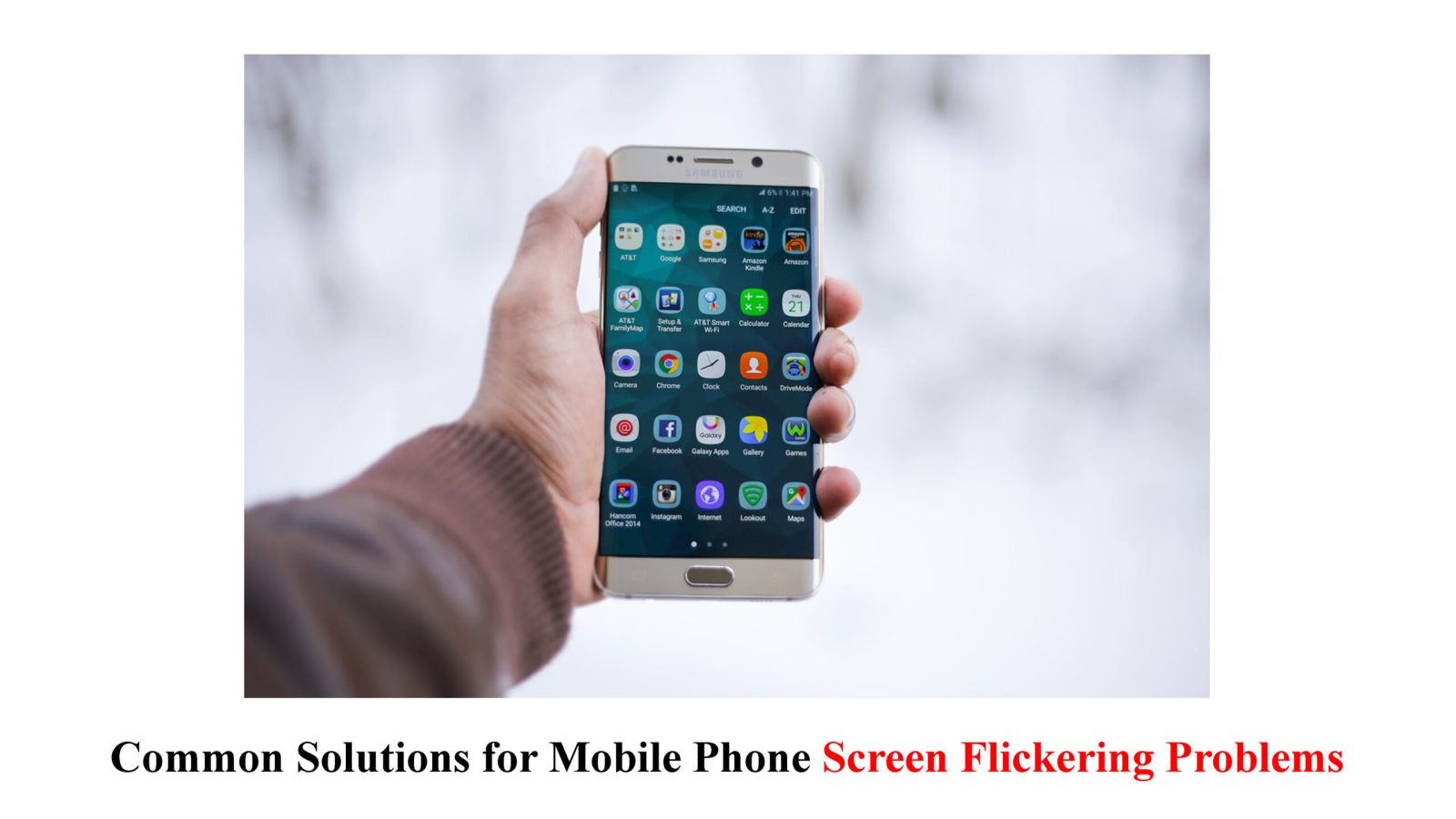

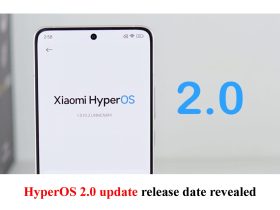
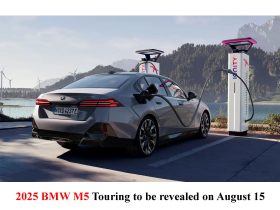
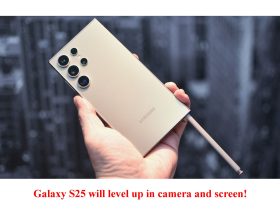
Leave a Reply