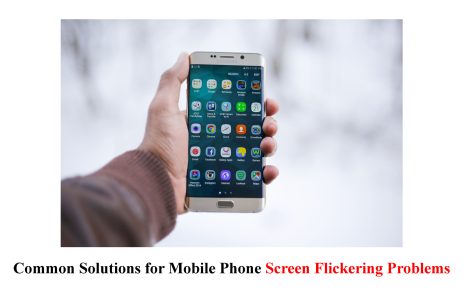Introduction to Mobile Phone Overheating (Overheating Issues)
Is your mobile phone hotter than a summer’s day in the desert? Well, you’re not alone. Mobile phone overheating has become an increasingly common issue that plagues smartphone users worldwide. Whether scrolling through social media, watching videos, or playing addictive games, the heat can quickly turn your beloved device into a fiery furnace.
But fear not! This blog post will explore the causes of mobile phone overheating and provide some handy tips to prevent and resolve this scorching problem. So grab a cool drink and read on to discover how to keep your mobile phone from turning into a hot potato!
Causes of Mobile Phone Overheating
Mobile phones have become integral to our lives, connecting us to the world at our fingertips. However, one common issue that many users face is the problem of overheating. This can be frustrating and inconvenient, but understanding its causes can help prevent further damage.
One primary cause of mobile phone overheating is excessive usage. Using our phones for extended periods, especially when running multiple apps or playing graphics-intensive games, strains the device’s processor and battery. This increased workload generates heat within the phone’s components.
Another factor contributing to overheating is environmental conditions. High temperatures can impact your phone’s performance, causing it to work harder to maintain optimal function. Similarly, leaving your phone in direct sunlight or near a heat source, like a radiator, can exacerbate this issue.
Inadequate ventilation also plays a significant role in heating your device. Blocking airflow around your phone with thick cases or tightly packed bags prevents proper air circulation, and traps heat inside.
Furthermore, outdated software and firmware can lead to overheating problems as they may contain bugs that affect system stability and efficiency.
Charging habits can contribute to overheating issues as well. Using counterfeit chargers or continuously plugging your phone after reaching full charge generates excess heat and could damage your device’s battery life.
By being aware of these causes, you can take proactive measures to prevent mobile phone overheating issues from occurring in the first place.
Signs of an Overheating Phone
Is your mobile phone feeling hotter than usual? It could be a sign of an overheating issue. Paying attention to the symptoms can help you prevent further damage and keep your device functioning properly.
One standard indicator is if your phone becomes excessively warm to the touch. While it’s normal for phones to generate heat during usage, if it feels uncomfortably hot or even starts burning, there may be a problem. Another telltale sign is when your battery drains faster than usual, even with minimal usage.
You might also notice that certain apps crash frequently or freeze when your phone is overheating. This happens because high temperatures can affect the performance of components inside the device.
In addition, an overheated phone may experience sudden drops in signal strength or connectivity issues. If you struggle with poor reception despite being in areas with good network coverage, it could be due to excessive heat affecting the antenna system.
Keep an eye out for unexpected shutdowns or random restarts as well. When a phone reaches its temperature limit, it often shuts down automatically to protect itself from potential damage caused by extreme heat.
These are just a few signs that indicate your mobile phone might be experiencing overheating problems. By taking these warnings early on, you can take the appropriate actions and prevent further complications.
Tips to Prevent Mobile Phone Overheating (Overheating Issues)
1. Keep your phone out of direct sunlight:
One of the easiest ways to prevent your mobile phone from overheating is by keeping it away from direct sunlight. Excessive heat can damage the internal components and cause your phone to overheat. So, please don’t leave your phone on a window or dashboard exposed to direct sunlight.
2. Remove unnecessary apps and widgets:
Too many apps running in the background can increase the workload on your phone’s processor, leading to overheating. Please take some time to uninstall any apps you have and remove widgets you don’t frequently use. This will help reduce the strain on your device and minimize the risk of overheating.
3. Avoid using resource-intensive apps for prolonged periods:
Some apps, such as graphics-intensive games or video editing software, require more processing power than others. While it may be tempting to indulge in these activities for extended periods, try not to push your phone too hard with resource-intensive tasks for an extended period, as it can lead to overheating.
4. Keep software up-to-date:
Regularly updating your phone’s operating system ensures you have access to bug fixes and performance improvements released by manufacturers. These updates often include optimizations that help improve battery life and overall efficiency, reducing the chances of your device overheating.
5. Give your phone regular breaks:
Just like humans need breaks after prolonged activity, our phones do too! If you’ve been using your device for an extended period (e.g., gaming or watching videos), give it a break now and then to cool down before resuming usage.
6. Clean debris from charging port & vents:
Dust particles or debris clogging up the charging port or blocking ventilation vents can hinder airflow in and out of the device, causing it to overheat quickly. Please regularly look over these areas using a soft brush or compressed air to remove accumulated dirt.
How to Resolve an Overheating Phone (Overheating Issues)
Is your mobile phone feeling hot? Don’t fret! You can take simple steps to resolve the issue and prevent further damage.
Try turning off unnecessary apps running in the background. These apps consume valuable resources and contribute to overheating. If that doesn’t work, can you restart your phone? This can help clear out any temporary glitches causing the overheating problem.
Another effective method is removing unused or unnecessary data from your device. Clearing out cache files and deleting old photos, videos, or apps can free up space and reduce strain on your phone’s processor.
Also, keep an eye on battery usage. Avoid overcharging your phone, as it generates excess heat during charging cycles. Unplug it once fully charged to prevent overheating caused by prolonged charging.
If these steps fail, you may need to factory reset your device. Please remember to back up all critical data before you do so since this will make everything straightforward on your phone.
By following these troubleshooting techniques, you’ll be able to quickly address overheating issues and ensure the smooth functioning of your mobile device!
Stay tuned for more tips on proper maintenance and care for preventing common smartphone problems!
Importance of Proper Maintenance and Care for Your Phone
Proper maintenance and care for your phone are essential to ensure its longevity and prevent overheating issues. By taking simple steps to protect and maintain your device, you can avoid the frustration of dealing with an overheated phone.
Keeping your phone clean is crucial. Dust, dirt, and debris can accumulate in the charging port or on the surface of your device, blocking airflow and causing it to overheat. Regularly wipe down your phone with a soft cloth and use compressed air to remove particles from the charging port.
Be mindful of how you handle your phone. Avoid exposing it to extreme temperatures or direct sunlight for prolonged periods, which can cause overheating. Also, try not to overload your device with too many apps or files, which strains the processor and increases heat generation.
Also, could you invest in a good-quality protective case that allows proper ventilation while providing adequate protection against accidental drops or impact? This will help prevent damage that could contribute to overheating problems.
Could you ensure you keep up with software updates provided by the manufacturer? These updates often include bug fixes and performance improvements that help optimize your device’s temperature management system.
Regularly following these simple maintenance practices can significantly reduce the risk of encountering mobile phone overheating issues!
Conclusion
Conclusion
Mobile phones have become essential to our lives in today’s fast-paced world. We rely on them for communication, entertainment, and much more. However, their convenience can sometimes come at a cost – overheating issues.
Mobile phone overheating can be caused by various factors such as excessive usage, running too many apps simultaneously, or even environmental conditions like high temperatures. It affects your device’s performance and poses potential risks to its longevity and safety.
To prevent mobile phone overheating issues, it is crucial to follow some simple tips. Avoid exposing your phone to direct sunlight or extreme temperatures for extended periods. Additionally, limit multitasking and close unnecessary background apps that may strain your device’s CPU.
Regularly cleaning your phone’s charging port from dust and debris can ensure proper heat dissipation during charging sessions. Furthermore, keeping your software up-to-date helps optimize performance and fixes any known bugs or glitches that could lead to overheating problems.
If you are dealing with an overheated phone despite taking preventive measures, don’t panic! There are steps you can take to resolve the issue. You can start by turning off unused features or settings that consume excess power. You can also try removing the battery (if removable) or performing a soft reset if necessary.
Proper maintenance and care are vital in preventing mobile phone overheating issues in the long run. Invest in high-quality accessories like chargers and cables designed for your device model. Avoid using cheap knock-offs as they may not regulate temperature properly during charging.
Last but not least, always handle your mobile phone with care – avoid dropping it or subjecting it to physical stress, as this can damage internal components, leading to increased heat generation.
Following these preventive measures and resolving any underlying issues quickly when they arise, you will need to enjoy uninterrupted usage of your beloved mobile companion without worrying about overheating problems.
Remember, your mobile phone is a valuable investment that deserves proper.