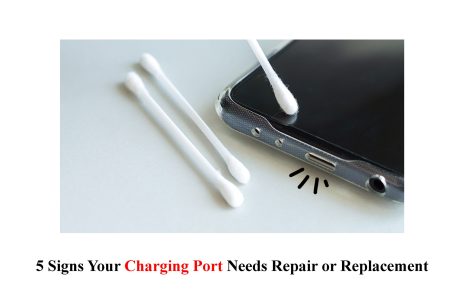Introduction to Curved and Flat Monitors
Welcome to the battle of screens! In a world dominated by technology, the choices seem endless when picking the perfect monitor for your needs. But fear not, fellow tech enthusiasts, for today we dive into the age-old debate: Curved vs Flat Monitors.
These two contenders have been duking it out in the market, each boasting unique features and benefits. Whether you’re a creative professional seeking an immersive experience or a casual gamer looking for lightning-fast visuals, choosing between curved and flat monitors can be quite the problem.
So grab your popcorn (or pixels?) as we explore both sides of this epic showdown. Strap tight because this will be one wild ride through resolution realms and display dimensions! Are you ready? Let’s go!
Pros and Cons of Curved Monitors
Curved monitors have gained popularity recently, but are they worth the hype? Let’s look at the pros and cons of curved monitors to help you make an informed decision.
One of the most significant advantages of curved monitors is their immersive viewing experience. The screen’s curvature mimics the natural curve of your eyes, providing a wider field of view and reducing eye strain. This can be especially beneficial for gamers or those who spend long hours in front of their screens.
Another benefit is enhanced depth perception. The curved shape creates a sense of depth, making images appear more realistic and captivating. Whether watching movies or editing photos, this added dimension can significantly enhance your visual experience.
However, there are some downsides to consider as well. One drawback is that curved monitors are more expensive than their flat counterparts. If budget concerns you, flat monitors may be a more cost-effective option.
Additionally, regarding image distortion, some users report that certain angles or distances from the screen can cause slight distortions on curved displays. While this might only be noticeable to some, it’s something to remember if precise color accuracy is essential for your work.
Flat monitors may offer an advantage regarding desk space utilization as they take up less space than their curved counterparts, which require larger surface areas due to their unique shape.
Choosing a curved monitor depends on your preferences and specific needs. If you prioritize immersion and enjoy visually stunning experiences with higher price points in mind, then a curved monitor could be an excellent choice for you! However, if budget constraints are significant or accurate, color representation takes precedence over immersion effects, opting for a flat monitor would be more appropriate.
Pros and Cons of Flat Monitors
When it comes to flat monitors, there are both advantages and disadvantages to consider. Let’s start with the pros. One of the most significant benefits of a flat monitor is its space-saving design. With their slim profile, these monitors take up less desk real estate than bulkier curved models.
Another advantage of flat monitors is their versatility. They can be easily mounted on walls or adjustable stands, allowing optimal positioning based on your viewing preferences. This flexibility ensures you can achieve the most comfortable and ergonomic setup for long hours of work or gaming.
Flat monitors also tend to have better color accuracy and uniformity across the screen. This makes them ideal for tasks that require precise color representation, such as graphic design or photo editing.
On the flip side, one drawback of flat monitors is their lack of immersive experience compared to curved screens. The curvature in curved monitors provides a more enveloping feeling, especially when watching movies or playing games with wide angles.
Additionally, some users find that flat monitors suffer from more noticeable reflections due to their larger surface area exposed to ambient light sources. However, this can be mitigated by adjusting lighting conditions in your workspace or using anti-glare filters.
Price might also play a role in your decision-making process. Generally speaking, flat monitors tend to be more affordable than curved ones since they have been around longer and are produced by multiple manufacturers at varying price points.
In conclusion, as outlined in the instructions, while curved displays offer an immersive experience with better peripheral vision, flat screens have their advantages, including space-saving design, versatility in placement options, and accurate color reproduction. Ultimately, it boils down to personal preference and intended use when deciding which type of monitor suits you best!
Factors to Consider When Choosing a Monitor
When it comes to choosing a monitor, there are several factors that you need to consider to make the best decision for your needs. First and foremost, think about the size of the monitor. Do you prefer a larger screen that provides more real estate for multitasking? Or do you choose a smaller, more compact option?
Another critical factor is resolution. Higher resolutions offer sharper images and text, making them ideal for graphic design or video editing tasks. On the other hand, if you primarily use your computer for web browsing or word processing, a lower resolution may be sufficient.
The refresh rate is another consideration. If you’re into gaming or watching fast-paced videos, a higher refresh rate will ensure smoother motion on your screen. However, a standard refresh rate should be acceptable if you mainly use your computer for everyday tasks like email and document editing.
Connectivity options are also worth considering. Ensure the monitor has all the necessary ports and connections for your devices – whether it’s HDMI, DisplayPort, USB-C, or VGA.
Remember ergonomic features. Adjustable height and tilt options can significantly improve your comfort during long hours of computer use.
By carefully evaluating these factors based on your specific needs and preferences, you can choose a monitor that enhances productivity and enjoyment in front of the screen!
Popular Brands and Models for Curved and Flat Monitors
When it comes to popular brands and models for curved and flat monitors, a few names constantly come up in conversations among tech enthusiasts. Let’s delve into some of these options!
One brand that has made waves in the market is Samsung, with its wide range of curved and flat monitor offerings. The Samsung Odyssey G9 is an impressive choice for gamers, boasting a massive 49-inch display with stunning QLED technology. On the other hand, if you’re looking for a reliable flat monitor option from Samsung, the Space Monitor series offers sleek designs and adjustable stands for optimal comfort.
Another notable brand is LG, known for its high-quality displays across various product lines. The LG UltraGear line delivers impressive performance for those seeking curved monitors with fast refresh rates and vibrant colors. Meanwhile, LG’s flat monitors, such as the UltraFine series, cater to professionals who require accurate color reproduction.
Dell is also worth mentioning when discussing popular brands in this space. Their Alienware lineup features curved and flat gaming monitors that prioritize smooth gameplay experiences with high refresh rates and low response times.
ASUS deserves recognition for its commitment to innovation in monitor design. The ROG Swift line offers curved and flat options tailored to gaming enthusiasts with features like NVIDIA G-SYNC compatibility.
These are just a few examples of famous brands offering excellent choices regarding curved and flat monitors. Each brand brings something unique while prioritizing different aspects, such as gaming performance or professional-grade visuals. Whether you prefer curves or flats ultimately depends on your preferences and needs!
Budget-friendly Options for Curved and Flat Monitors
When choosing a monitor, budget is often an essential factor to consider. Luckily, plenty of budget-friendly options are available for both curved and flat monitors.
For those who prefer a curved display but don’t want to break the bank, there are several affordable options on the market. Brands like Samsung and Acer offer curved monitors at lower prices without compromising quality. These monitors may have slightly smaller screen sizes or fewer advanced features, but they still provide a more immersive viewing experience than their flat counterparts.
On the other hand, brands like Dell and LG offer excellent choices if you’re looking for a flat monitor that fits your budget. These monitors come in various sizes and resolutions, allowing you to find one that suits your needs without draining your wallet. While they may not have the same curvature as their more expensive counterparts, they still deliver crisp visuals and reliable performance.
When considering budget-friendly options for either type of monitor, you must know your specific requirements. Consider factors such as screen size, resolution, refresh rate, connectivity options, and additional features you may need for work or entertainment.
In conclusion (not necessary!), finding a budget-friendly option doesn’t mean sacrificing quality or performance when choosing between curved and flat monitors. There are plenty of choices available from reputable brands that can meet your needs without breaking the bank.
User Experience: Real-Life Comparisons
When choosing between a curved or flat monitor, considering real-life user experiences can provide valuable insights. Users have varying preferences and requirements, so taking into account their firsthand encounters with both types of monitors is crucial.
Many users who have tried curved monitors rave about the immersive experience they offer. The gentle curve wraps around your field of vision, creating a more engaging and cinematic feel. Whether gaming, watching movies, or working on graphic design projects, the curvature can enhance your viewing experience.
On the other hand, some users prefer the simplicity and familiarity of flat monitors. Flat screens provide a more natural viewing angle without distortion at the edges. This aspect makes them ideal for tasks that require precise image rendering or detailed work such as coding or photo editing.
It’s worth noting that personal preference plays a significant role in determining which type of monitor suits you best. Some individuals may find curved displays visually appealing but might not perceive any substantial difference in usability compared to their flat counterparts.
When deciding, it’s essential to consider factors such as desk space availability and budget constraints. Additionally, try to test out different models before making a final choice – this hands-on approach will give you an accurate understanding of how each type feels during daily use.
Conclusion: Which One Is Right for You?
After considering the pros and cons of both curved and flat monitors and the factors to consider when choosing a monitor, it’s time to decide which one is right for you. The choice between a curved monitor and a flat one comes from personal preference and specific needs.
A curved monitor might be the perfect fit if you prioritize immersion and an enhanced viewing experience. With its wider field of view and reduced eye strain, gaming enthusiasts or professionals working with multimedia content can benefit significantly from this type of display. Additionally, if aesthetics play a role in your decision-making process, the sleek appearance of a curved monitor may add that modern touch to your workspace.
On the other hand, if color accuracy and precise image reproduction are crucial for your work or hobbies, then a flat monitor may be more suitable. Flat monitors typically have better color uniformity across their screens compared to curved ones. They also tend to come in various sizes at different price points – making them accessible options for those on a budget.
Everyone’s preferences differ; what works best for one person may not work well for another. Assessing your needs is essential before deciding which type of monitor will meet them most effectively.
To ensure you make the right choice when purchasing either type of display, consider factors such as screen size requirements, intended use (gaming vs professional), desired resolution capabilities (Full HD vs 4K), connectivity options (HDMI vs DisplayPort), ergonomic features (adjustable stands or VESA compatibility), and overall budget constraints.
Whether you opt for a stunningly immersive experience with a curved screen or prefer maximum color accuracy on a flat display, rest assured that plenty of reliable brands offer high-quality models in each category.
Before finalizing your purchase decision, though – remember user reviews! Real-life experiences shared by others who have used the monitors you are considering can provide valuable insights and help.