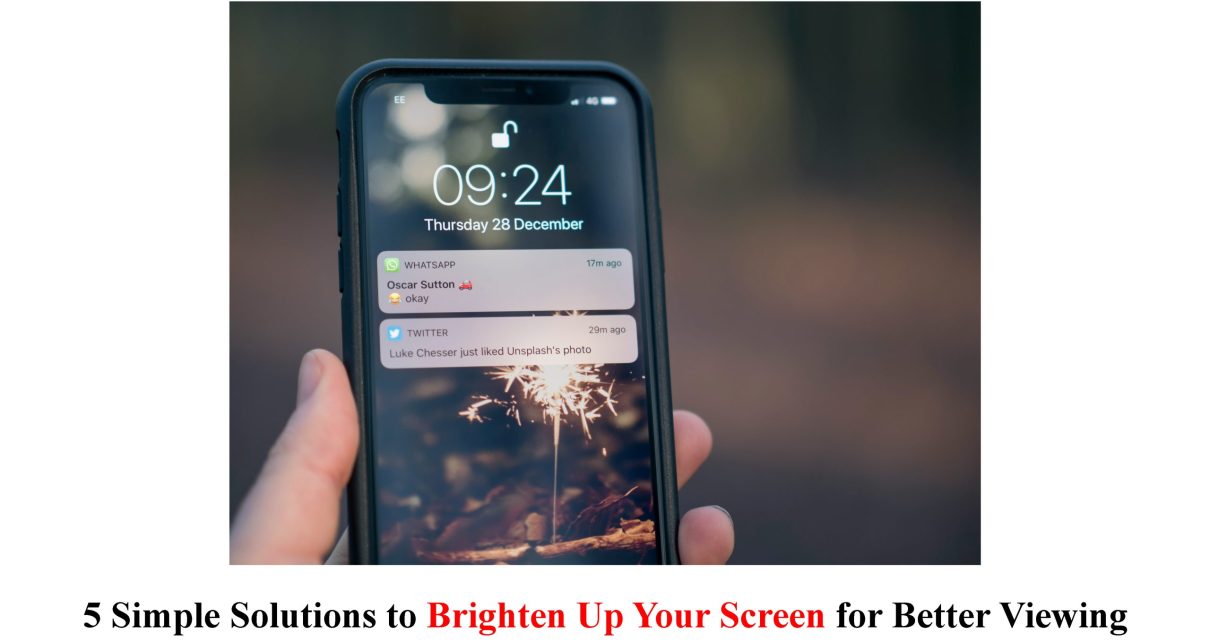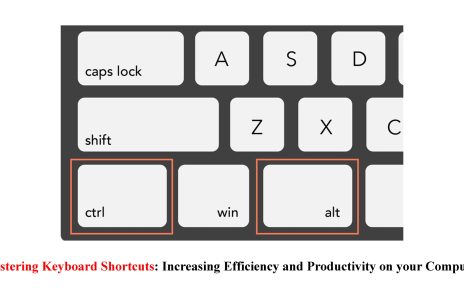Welcome to our blog post on brightening your screen for better viewing! Whether you’re a student, professional, or just someone who spends a lot of time in front of a computer or mobile device, having optimal screen brightness can significantly enhance your overall experience. We all know the frustration of squinting at dim screens or battling glare from overhead lights. But fear not! In this article, we will share five simple and practical solutions to help you achieve the perfect brightness level for your screens. So, let’s dive in and discover how to bring more clarity and vibrancy to your digital world!
The Importance of Screen Brightness
Regarding screen viewing, the importance of having the correct brightness level must be balanced. The brightness of your screen affects not only your visual comfort but also your overall productivity and well-being.
First and foremost, optimal screen brightness ensures you can see everything on your display. Dim screens can cause eye strain and make reading text or viewing images difficult. On the other hand, excessively bright screens can be harsh on the eyes and lead to discomfort.
In addition to visual clarity, adjusting the brightness level directly impacts energy consumption. By reducing the brightness when necessary, you can extend battery life for laptops or mobile devices and conserve energy.
Moreover, maintaining an appropriate screen brightness level is crucial in preventing potential health issues related to prolonged screen exposure. Too high brightness can contribute to eye fatigue, headaches, and even disrupted sleep patterns due to excessive blue light emission.
Understanding the importance of screen brightness and implementing simple solutions to optimise it can enhance your viewing experience and overall well-being. So, let’s explore some practical tips to help you achieve that!
Tip #1: Adjust Your Screen Settings
When it comes to brightening your screen for better viewing, one of the simplest and most effective solutions is adjusting your screen settings. Your screen’s brightness level can significantly impact how well you can see what’s displayed, so finding the right balance is critical.
You can start by using the display settings on your device. Depending on whether you’re using a smartphone, tablet, or computer, this may involve going into the settings menu or using shortcut keys. Once there, look for options related to brightness and contrast.
Experiment with increasing or decreasing the brightness until you find a level that feels comfortable for your eyes while allowing you to see everything. Keep in mind that different lighting conditions may require adjustments as well. For example, if you’re sitting in a brightly lit room, you should increase the brightness slightly.
In addition to adjusting overall brightness levels, consider other display settings like colour temperature and sharpness. These factors can also affect how vibrant and clear images appear on-screen. Could you take some time to play around with these settings and find what works best for you?
By taking control of your screen’s settings and customising them to suit your preferences and needs, you’ll enjoy clearer visuals without unnecessarily straining your eyes.
Tip #2: Use Natural Light to Enhance Viewing
Natural light is one simple and effective way to brighten up your screen for better viewing. Natural light not only enhances the visual experience but also reduces eye strain.
You can position your computer or device near a window or well-lit area to make the most of natural light. This allows the surrounding brightness to complement your screen’s illumination, creating more precise and vibrant visuals.
However, it’s essential to balance natural light and screen glare. Direct sunlight can cause unwanted reflections on your display, making it difficult to see what’s onscreen. Adjusting blinds or curtains can help control the amount of incoming sunlight while benefiting from its illuminating effects.
Consider using adjustable desk lamps with warm white bulbs as an additional source of natural lighting. These lamps provide uniform brightness across your workspace without causing excessive glare or shadows.
By harnessing the power of natural light, you’ll notice significant improvements in colour accuracy, contrast levels, and overall visibility when working or enjoying multimedia content on your screen. So go ahead and let nature lend a hand in enhancing your viewing experience!
Tip #3: Invest in an Anti-Glare Screen Protector
Investing in an anti-glare screen protector is a simple yet effective solution to enhance your viewing experience. These protectors are designed to reduce glare and reflections on your screen, allowing you to see the content more clearly.
With an anti-glare screen protector, you can say goodbye to annoying glares caused by bright lights or sunlight. It creates a matte finish that disperses light evenly, making it easier for your eyes to focus on the screen without straining them.
Not only do these protectors improve visibility, but they also shield your screen from scratches and smudges. This means you can enjoy a crystal-clear view while keeping your device looking pristine.
Installing an anti-glare screen protector is a breeze. Most come with easy-to-follow instructions and are designed to fit various devices such as smartphones, tablets, laptops, and even desktop monitors.
So why settle for squinting at a glossy and reflective display when you can invest in an affordable solution? An anti-glare screen protector will not only brighten up your screen but also protect it from unwanted damage – enhancing both the functionality and longevity of your device.
Tip #4: Clean Your Screen Regularly
One simple solution to brighten your screen for better viewing is cleaning it regularly. Over time, dust, fingerprints, and smudges can accumulate on the surface of your screen, causing it to appear dull and reducing its brightness.
Use a soft microfiber cloth specifically designed for electronic screens to keep your screen looking its best. Avoid using abrasive materials or harsh chemicals that could potentially damage the screen. Gently wipe the surface in a circular motion to remove dirt or grime.
If you have stubborn smudges or fingerprints that won’t come off with a dry cloth, you can lightly dampen the cloth with distilled water or a mixture of equal parts water and white vinegar. Be sure not to spray liquid directly onto the screen, as it may seep into the edges and cause damage.
Regularly cleaning your screen helps improve its appearance and enhances visibility by removing any obstructions caused by dirt or smudges. This simple step lets you enjoy sharper images and brighter colours when using your device.
So don’t overlook this straightforward yet effective solution – give your screen a regular cleaning routine and notice the difference in clarity!
Tip #5: Consider Using Blue Light Filters
With the increased screen time, many of us are experiencing eye strain and disrupted sleep patterns. A straightforward solution to these issues is using blue light filters on our screens. Blue light filters reduce the amount of blue light emitted from electronic devices, which can help alleviate eye fatigue and improve sleep quality.
Installing a blue light filter app or software on your device is an easy and effective way to reduce exposure to harmful blue light. These filters adjust the colour temperature of your screen, making it warmer and less harsh on the eyes. By filtering out excessive blue light, you’ll notice a significant improvement in visual comfort during long hours spent in front of screens.
Another option is to invest in glasses with built-in blue light protection. These specially designed lenses block or absorb high-energy blue lights that can cause eye strain and potentially disrupt our circadian rhythm. Wearing these glasses while using digital devices can be particularly beneficial for those who spend extended periods staring at their screens.
If you prefer not to use software or wear specialised glasses, physical screen protectors are also available that incorporate blue-light-blocking technology. These protective films adhere directly to your screen surface, reducing glare and harmful blue light emissions without affecting image quality.
Incorporating a blue light filter into your daily routine can significantly enhance your viewing experience by reducing eye strain and improving overall visual comfort. Whether through software apps, specialised eyewear, or physical protectors – find the best method for you and enjoy brighter screens with reduced adverse effects on your eyesight!
Conclusion
Enhancing your screen brightness can significantly improve your viewing experience and reduce eye strain. These simple solutions can easily brighten your screen and enjoy more explicit images and text.
Start by adjusting the settings on your device to find the optimal brightness level for your needs. Experiment with different levels until you find the best one for you.
Utilising natural light is another effective way to enhance screen visibility. Positioning yourself near a window or using ambient lighting can significantly affect how well you see what’s on your screen.
Investing in an anti-glare screen protector is also worth considering. These protectors reduce glare and help shield against fingerprints, scratches, and smudges, keeping your screen pristine.
Regularly cleaning your screen is essential for maintaining optimal brightness. Dust and dirt can accumulate over time, affecting clarity. Use a microfiber cloth or specially designed cleaning solution to wipe away debris gently.
Consider using blue light filters to minimise eye strain caused by prolonged screen exposure. These filters reduce the amount of harmful blue light emitted by electronic devices, promoting better sleep patterns and overall eye health.
By implementing these five simple solutions – adjusting settings, utilising natural light, investing in an anti-glare protector, regular cleaning, and using blue light filters – you’ll be able to brighten up your screen effortlessly while enjoying enhanced visibility and reducing eye fatigue.
So take control of your viewing experience today and let brighter screens illuminate every digital moment!